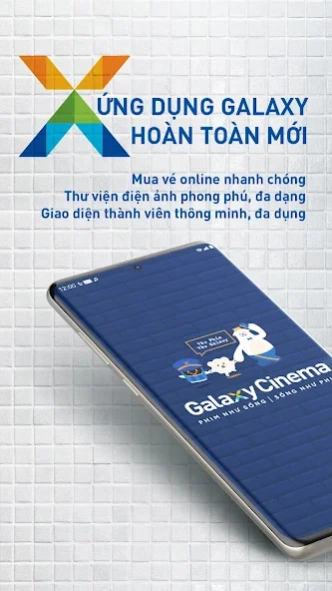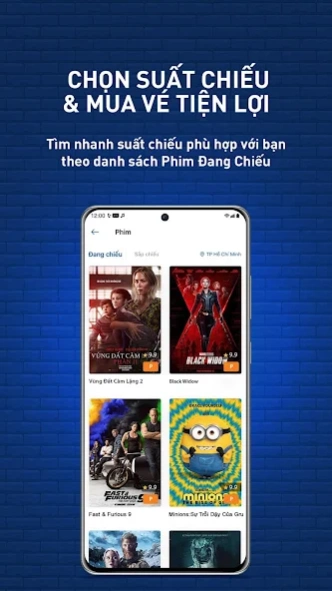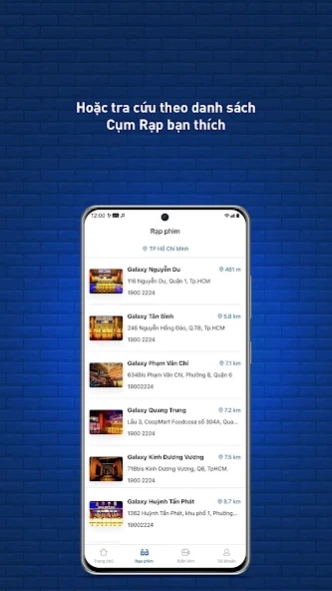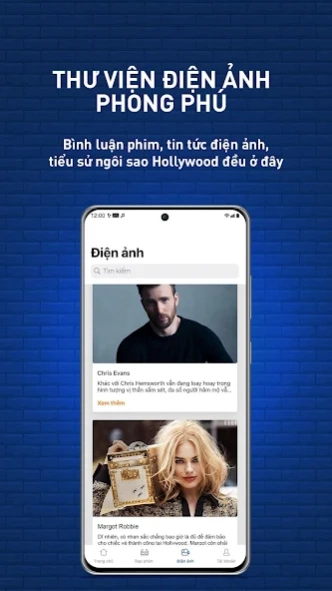Galaxy Cinema 3.5.4
Continue to app
Free Version
Publisher Description
Galaxy Cinema - Buy tickets conveniently blockbusters and offers at GALAXY CINEMA. Download now!
Let’s experience the very new application Galaxy Cinema, we bring the Movie World into your palm…
What are the new things here?
Galaxy Cinema app is improved and enhanced UXUI with the followings:
• Browse and choose faster showtimes with location base feature.
• Speedy transaction: shorten Booking flow as it should be, improve loading time.
• Update showtime-reminder feature for online transactions.
• Ticket Voucher and Movie Voucher could be currently applied on Galaxy Cinema app.
• Multi-functional Member Interface: show reward points, transaction history clearly. Users could use app more conveniently as member card when interacting in cinema.
• Diversifying Movie Library: everything of Hollywood (movie showtime, celeb, news..) will be in your hand via just-one-click.
If you have any concern, or notice any issues, please contact us at supports@galaxy.com.vn. We always appreciate all of your feedbacks to consider and try our best to satisfy them for the next better update.
About Galaxy Cinema
Galaxy Cinema is a free app for Android published in the Recreation list of apps, part of Home & Hobby.
The company that develops Galaxy Cinema is Galaxy Cinemas. The latest version released by its developer is 3.5.4.
To install Galaxy Cinema on your Android device, just click the green Continue To App button above to start the installation process. The app is listed on our website since 2024-03-05 and was downloaded 0 times. We have already checked if the download link is safe, however for your own protection we recommend that you scan the downloaded app with your antivirus. Your antivirus may detect the Galaxy Cinema as malware as malware if the download link to com.galaxy.cinema is broken.
How to install Galaxy Cinema on your Android device:
- Click on the Continue To App button on our website. This will redirect you to Google Play.
- Once the Galaxy Cinema is shown in the Google Play listing of your Android device, you can start its download and installation. Tap on the Install button located below the search bar and to the right of the app icon.
- A pop-up window with the permissions required by Galaxy Cinema will be shown. Click on Accept to continue the process.
- Galaxy Cinema will be downloaded onto your device, displaying a progress. Once the download completes, the installation will start and you'll get a notification after the installation is finished.